Camera
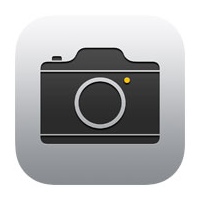
The Camera is a native iOS app and is integrated in many other apps. It can be used for various functions such as:
- Taking a video
- Taking a picture
- Shooting a movie
- Using as a document camera
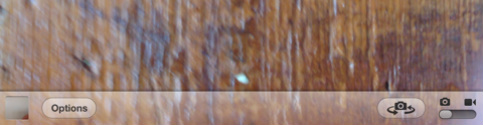
There are four basic options for the Camera app (from left to right).
- Cameraroll - The first button allows you to switch to your cameras photoroll to view pictures/videos you have taken
- Options - allows you to place a grid on the screen to aid in taking pictures
- Camera direction - This button allows you to switch between your front and rear facing camera
- Picture/Video - This button allows you to switch between still camera shots and videos
