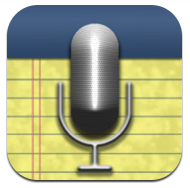
AudioNote allows users to create notes as well as record lesson or conversations at the same time. This app could be great for some students who have difficulty with written expression as they could draw and tell there stories at the same time. The program allows the user to play the recording back, while the different sections of their notes/images are highlighted to correspond with the exact recording time. This gives the user the ability to hear recording that sync with their notes!



