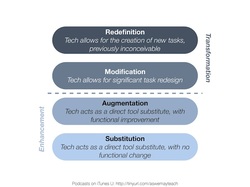
Over the past few weeks I have heard more and more people refer to the SAMR model. So what is this SAMR model? And what does it stand for? SAMR (Substitution Augmentation Modification Redefinition) is an educational model that allows educators to see how technology might impact teaching and learning. It allows educators the ability to reflect on their own practices to show their progression and adaption of technology through the continuum. Personally, I find the model is fantastic for self-reflection and helps in answering the how and why technology is used in the classroom. Take a look Dr. Ruben R. Puentedura and see where your teaching is on the SAMR model continuum.



